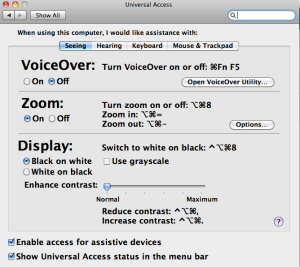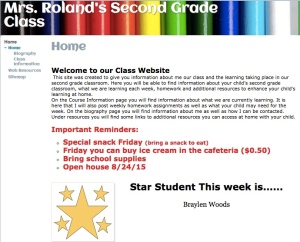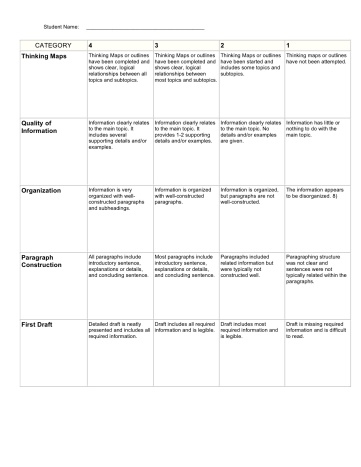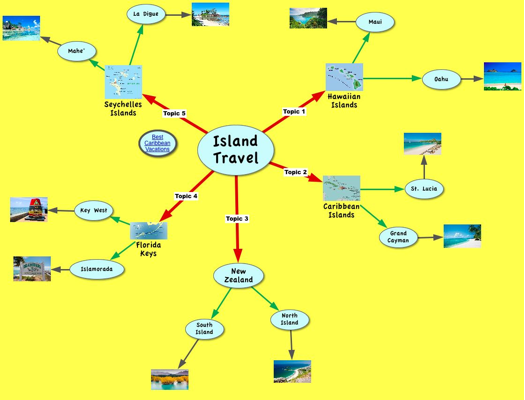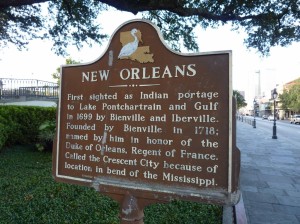What have you learned from this online class? When I first started this class I thought I knew all I needed to know about technology to be able to effectively teach. I didn’t understand why I had to take this class. Now that the semester is coming to a close I completely understand why we are required to take this class. I learned so much! Until this course I never even knew that so much technology existed to help not only teachers but the students as well. I discovered that there are websites to assist teachers in creating rubrics and tests. I learned that my computer had the technology to help students with physical disabilities. With all of the advances in technology and the Internet the possibilities are endless for both teachers and students.
What were your weak and strong points? Explain. A definite strong point for me was following directions and getting assignments turned in on time. The professor did an excellent job of providing step by step on how to complete each project. A weak point for me was the blog. I was forever forgetting to write my blog to go along with my projects I would turn it. It would be 2 or 3 weeks before I would realize that I needed to get caught up on my blog and comments. I would get caught up and then the cycle would begin again.
How did you like the interaction between you and your peers and your instructor? Explain in detail. I loved the interaction between me and my instructor and my peers. My instructor and TA were really good at answering any questions I had and were very understanding. Our first assignment was a group assignment. My group was made up of some girls who lived close to me so we were able to meet in person and form a relationship. That really helped. It’s hard forming good working relationships with classmates when you are taking all online classes and everyone lives much farther away than you. One particular person in our class I am in contact with all the time. We help each other when we do not understand something or if we maybe missed a meeting.
Reflect on the communication tools used in this class. From your experience explain the advantages and disadvantages of the communication tool you used most. In this course we communicated through blackboard email, blackboard IM, Google and our chat class. I probably communicated the most through email. I love email. It allows us to be able to quickly respond to a person or multiple people and send things without having to always pick up a phone. One drawback however is that things do not always send and go through. I emailed Bessie part of an assignment that I forgot when I submitted it through blackboard. I thought she received the email and I realized a week later that she did not receive the email or attachment. With any communication devices there are going to be advantages as well as disadvantages.
Discuss your experiences with the blogfolio. What aspects of the blogfolio do you like most or least? Explain in detail. Until this class I had never done a blog before. I love that you can post your thoughts as well as upload your assignments for others to see and it is all in one spot. All my classmates had to do was click on my links and presto the assignment would pop up. The aspect I liked least was commenting on every post for every group member. I do not mind commenting on others blog posts but maybe only just 2 people and not 4.